Frequently Asked Questions
Pre Sales QuestionsFrequently Asked QuestionsNew Features RequestsBug Reporting
Yes, we do. If you have large orders that deserve a special price, feel free to contact us or get in touch with our Customer Care Associates on Livechat
Due to the accelerated nature of our services, the Followers, Views and Play that we offer are in large part from active user accounts. This means that they will engage, like, comment or share on your social profiles. They are for credibility and vanity purposes.Our services should be used by musicians, performers, businesses and individuals looking to increase their credibility and give their accounts a kickstart in the social media sphere.
There are many companies like ours out there, and many are fake, or offer cheap and nasty services. This can put a lot of our customers off, being victims of this in the past.
But we here at the BuyShazam try to run everything differently, and we try to be as transparent as possible with all our customers! Rest assured the main thing is where does your money go? And thats to Paypal, who if in doubt you can always contact them, we have had a good standing with Paypal for over 6 years, and yes we are verified. We wouldn't want to waste such good standing with our payment processor, over pretending to sell items, or selling rubbish!
As our company have been in this industry for more than 6 years, and in order to become a reputable company, we have worked for many small to large firms by offering superior social marketing services, low price at all times and 24/7 excellent customer support. We have also signed up with many TRUST programs such as eTrust, and Paypal. You can see all our customer reviews on the website in the bottom right hand corner.
We also believe in giving our customers what they want, being a British based company, we have had all the training from the very best in the industry, with most of our team study in collage and university. We offer only the best. If in doubt give us a call anytime and speak to us!
Partial Status is when we partially refund the remains of an order. Sometimes for some reasons we are unable to deliver a full order, so we refund you the remaining undelivered amount to BuyShazam wallet.
Example: You bought an order with quantity 10,000 and charges 10$, let's say we delivered 9,000 and the remaining 1,000 we couldn't deliver, then we will "Partial" the order and refund you the remaining 1,000 (1$ in this example).
Instagram recently introduced a feature called "Hide and View Count" that allows users to hide the like and view counts on their posts. If you're looking to disable this feature and restore the visibility of like and view counts on your Instagram posts, follow the steps below:
Step 1: Launch Instagram Open the Instagram app on your mobile device. Make sure you are logged in to your Instagram account.
Step 2: Go to your Profile Tap on the profile icon located at the bottom right corner of the screen. This will take you to your Instagram profile.
Step 3: Access Settings On your profile page, look for the three horizontal lines (also known as the hamburger icon) at the top right corner of the screen. Tap on it to open the side menu.
Step 4: Open Account Settings Scroll down the side menu and find the "Settings" option. Tap on it to access your account settings.
Step 5: Navigate to Privacy Settings Within the account settings, look for and tap on "Privacy" to access privacy-related options.
Step 6: Manage Post Settings Under the Privacy settings, you will find several options. Look for "Posts" and tap on it to manage your post settings.
Step 7: Disable "Hide and View Count" In the Post settings, you will find the option "Hide and View Count." Tap on it to open the configuration.

Step 8: Toggle Off Once you have accessed the "Hide and View Count" option, you will see a toggle switch next to it. Simply tap on the toggle switch to disable the feature and restore the visibility of like and view counts on your Instagram posts.
Step 9: Confirm the Changes After disabling the "Hide and View Count" feature, double-check that the toggle switch is in the off position.
Step 10: Exit Settings Once you have confirmed the changes, exit the account settings by tapping on the back arrow or the "X" icon until you return to your Instagram profile.
Congratulations! You have successfully disabled the "Hide and View Count" feature on Instagram. From now on, your like and view counts will be visible to you and others when they view your posts. Remember that this setting is specific to your account, and each user has control over their own settings.
You can contact our support team to get a coupon code!
1 - Go to Instagram with any browser and log in.
2 - Go to the COMMENT and click on the date or time (see image):

3 - The browser will go to the new page;
4 - You can copy the URL from the browser address bar (see image):

5 - And done, you now have the Instagram COMMENT LINK!
That’s it. Now you can paste the link anywhere or share it online and it will point to the specific Instagram comment.
Common Reason - Geographical Restrictions or Hidden Counts: The most common reason is that your post or content may have geographical viewing restrictions, or you might have hidden the count of views, likes, followers, etc. Ensure that your content is accessible worldwide and all counts are visible to the public.
Incorrect Link Format: If you used the wrong type of link for your order. For example, you purchased followers for your personal Instagram page but used a post link instead of your profile link. Ensure the link format matches the service you're ordering.
Using Link Shortening Services: If you used a link shortening service (like bitly.com) for your order. These services can sometimes cause tracking issues. It's best to use the original, direct link to your content.
Incomplete Payment: If your payment has not been fully processed. This is especially relevant for cryptocurrency payments. Cryptocurrency transactions can take some time for network confirmations. If you paid via a crypto gateway, please allow around 30 minutes for the network to fully confirm the transaction.
If you've checked these factors and still face issues, please contact our support team for further assistance.
Didn’t find the Answer?
If you did not find the answer, contact our support experts!