✔ Rate: $2.9/1000
✔ Speed: 1000-1500 Likes/day
✔ Lifetime non drop guarantee
✔ 50 Minimum order
✔ 10,000 Maximum order
Note :
New Posts = For How Many “Future” Posts You Want The Auto Power Like To Run
Min = Minimum Quantity Of Power Likes You Want The Post To Have
Max = Maximum Quantity Of Power Likes You Want The Post To Have
Time Delay = How Much Minutes Do You Want To Wait After You Post Before We Send The Power Likes To Your Post
Make sure you have disabled “HIDE AND VIEW COUNT” on Instagram
HOW TO DISABLE “HIDE AND VIEW COUNT” ON INSTAGRAM
Instagram recently introduced a feature called “Hide and View Count” that allows users to hide the like and view counts on their posts. If you’re looking to disable this feature and restore the visibility of like and view counts on your Instagram posts, follow the steps below:
Step 1: Launch Instagram Open the Instagram app on your mobile device. Make sure you are logged in to your Instagram account.
Step 2: Go to your Profile Tap on the profile icon located at the bottom right corner of the screen. This will take you to your Instagram profile.
Step 3: Access Settings On your profile page, look for the three horizontal lines (also known as the hamburger icon) at the top right corner of the screen. Tap on it to open the side menu.
Step 4: Open Account Settings Scroll down the side menu and find the “Settings” option. Tap on it to access your account settings.
Step 5: Navigate to Privacy Settings Within the account settings, look for and tap on “Privacy” to access privacy-related options.
Step 6: Manage Post Settings Under the Privacy settings, you will find several options. Look for “Posts” and tap on it to manage your post settings.
Step 7: Disable “Hide and View Count” In the Post settings, you will find the option “Hide and View Count.” Tap on it to open the configuration.

Step 8: Toggle Off Once you have accessed the “Hide and View Count” option, you will see a toggle switch next to it. Simply tap on the toggle switch to disable the feature and restore the visibility of like and view counts on your Instagram posts.
Step 9: Confirm the Changes After disabling the “Hide and View Count” feature, double-check that the toggle switch is in the off position.
Step 10: Exit Settings Once you have confirmed the changes, exit the account settings by tapping on the back arrow or the “X” icon until you return to your Instagram profile.
Congratulations! You have successfully disabled the “Hide and View Count” feature on Instagram. From now on, your like and view counts will be visible to you and others when they view your posts. Remember that this setting is specific to your account, and each user has control over their own settings.